 Image 1 of 8
Image 1 of 8

 Image 2 of 8
Image 2 of 8

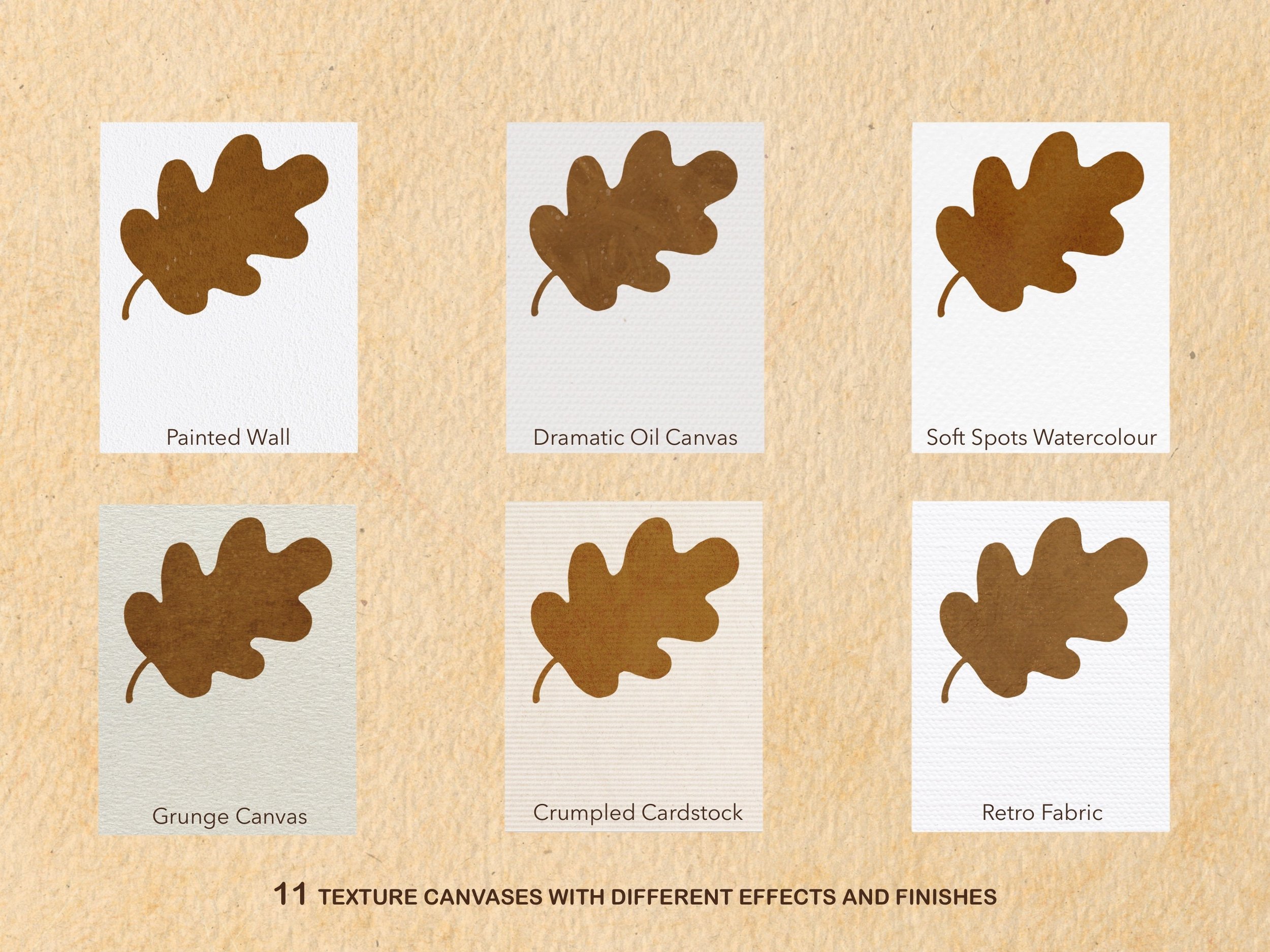 Image 3 of 8
Image 3 of 8
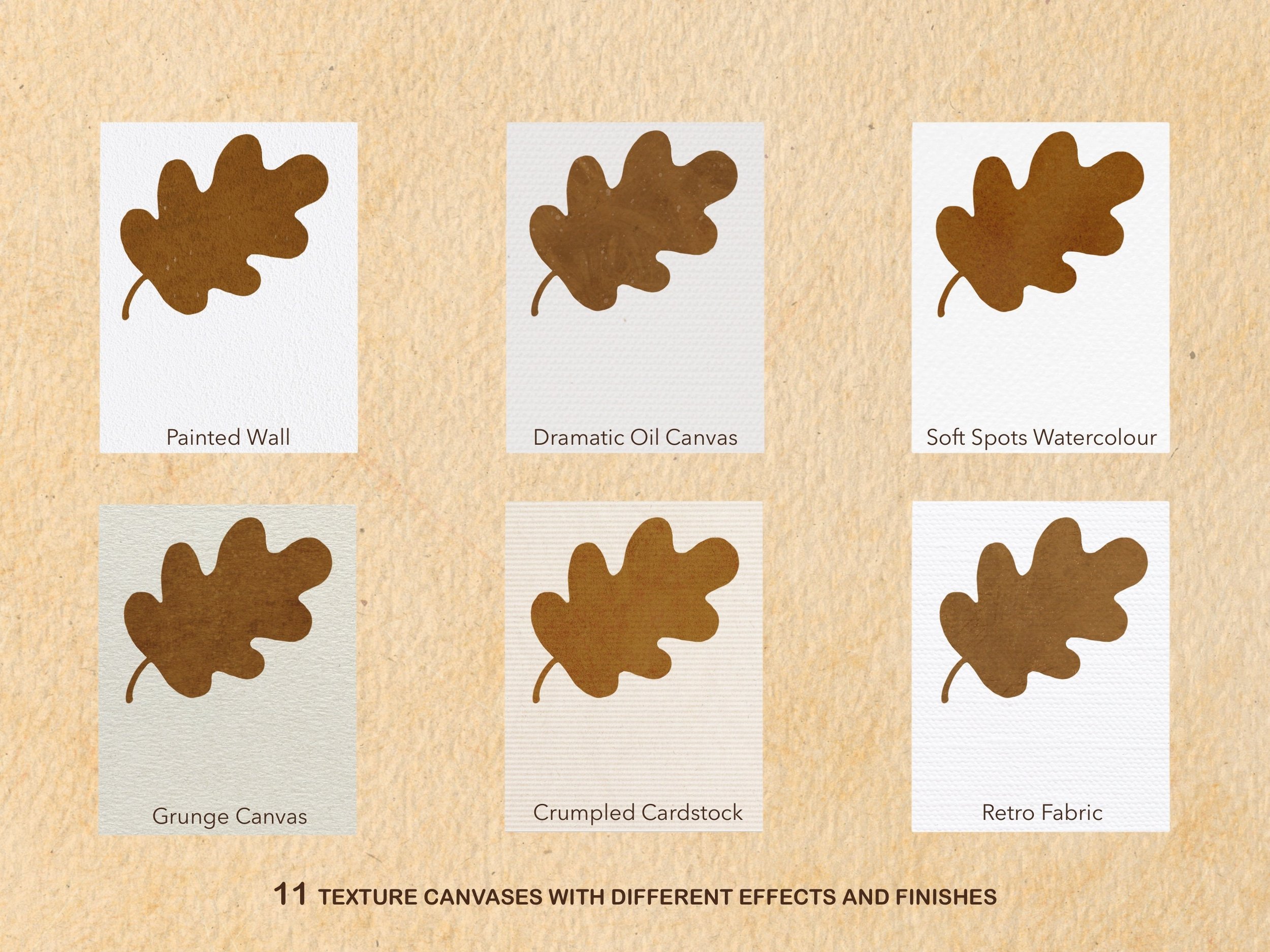
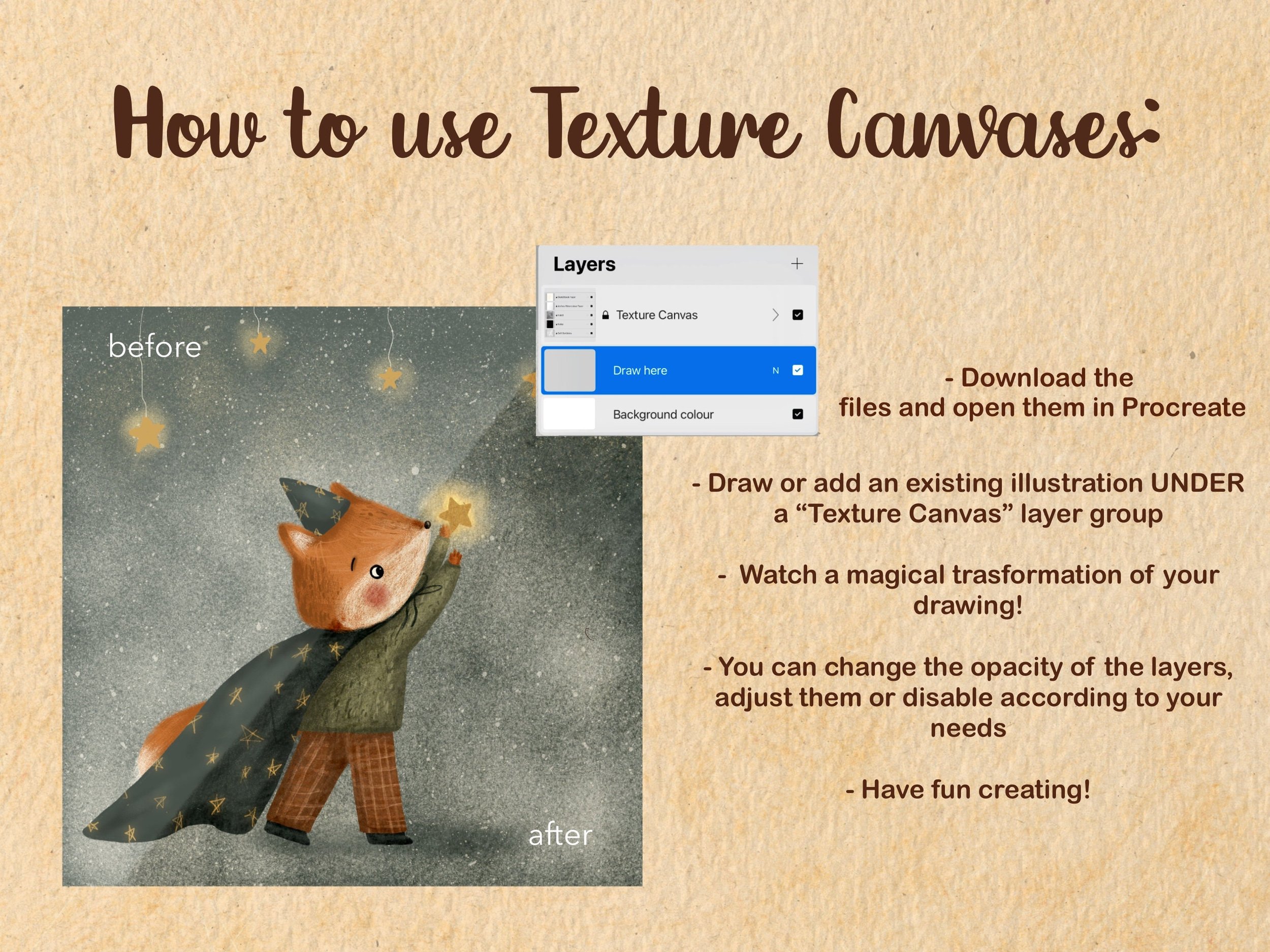 Image 4 of 8
Image 4 of 8
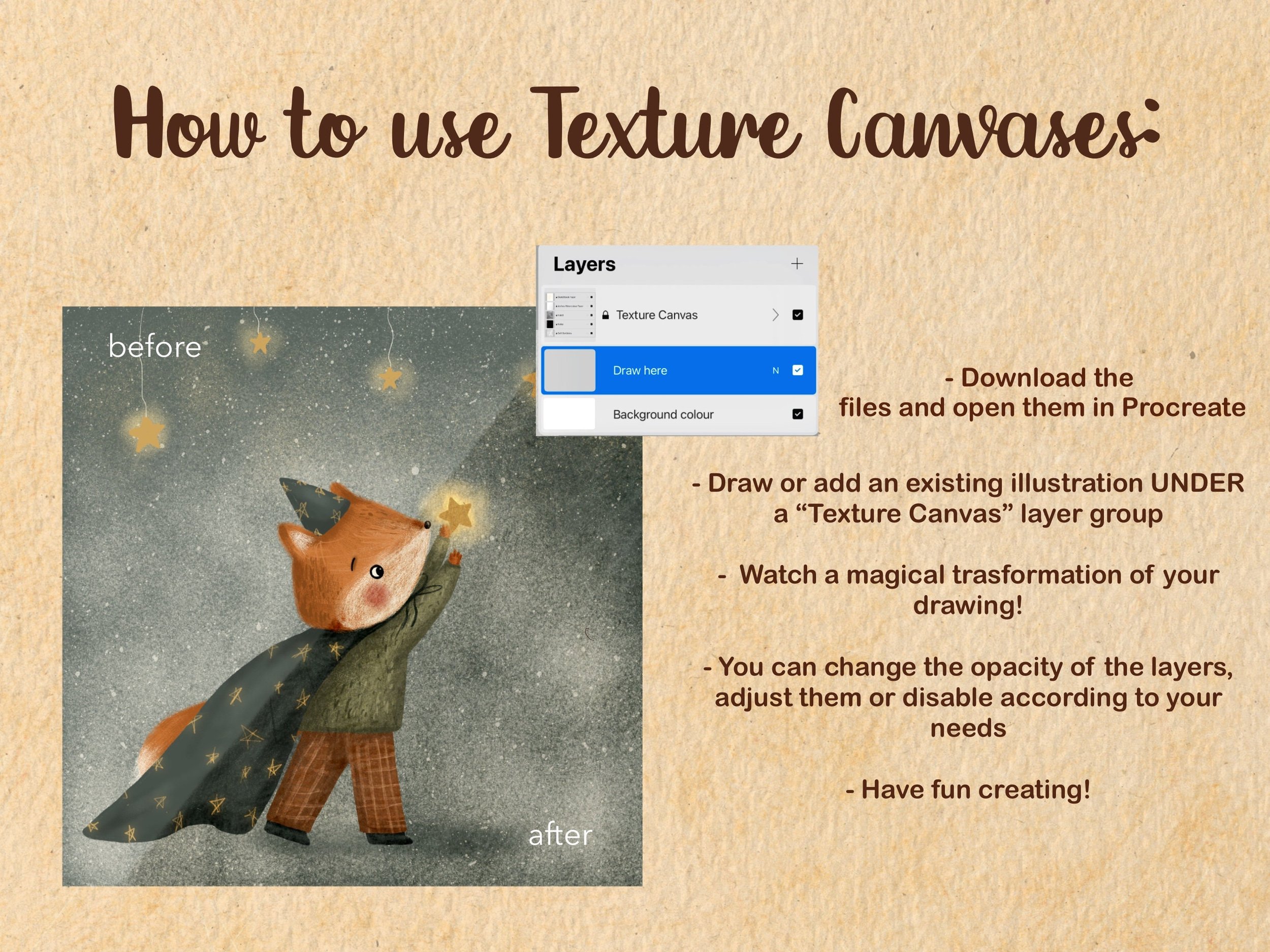
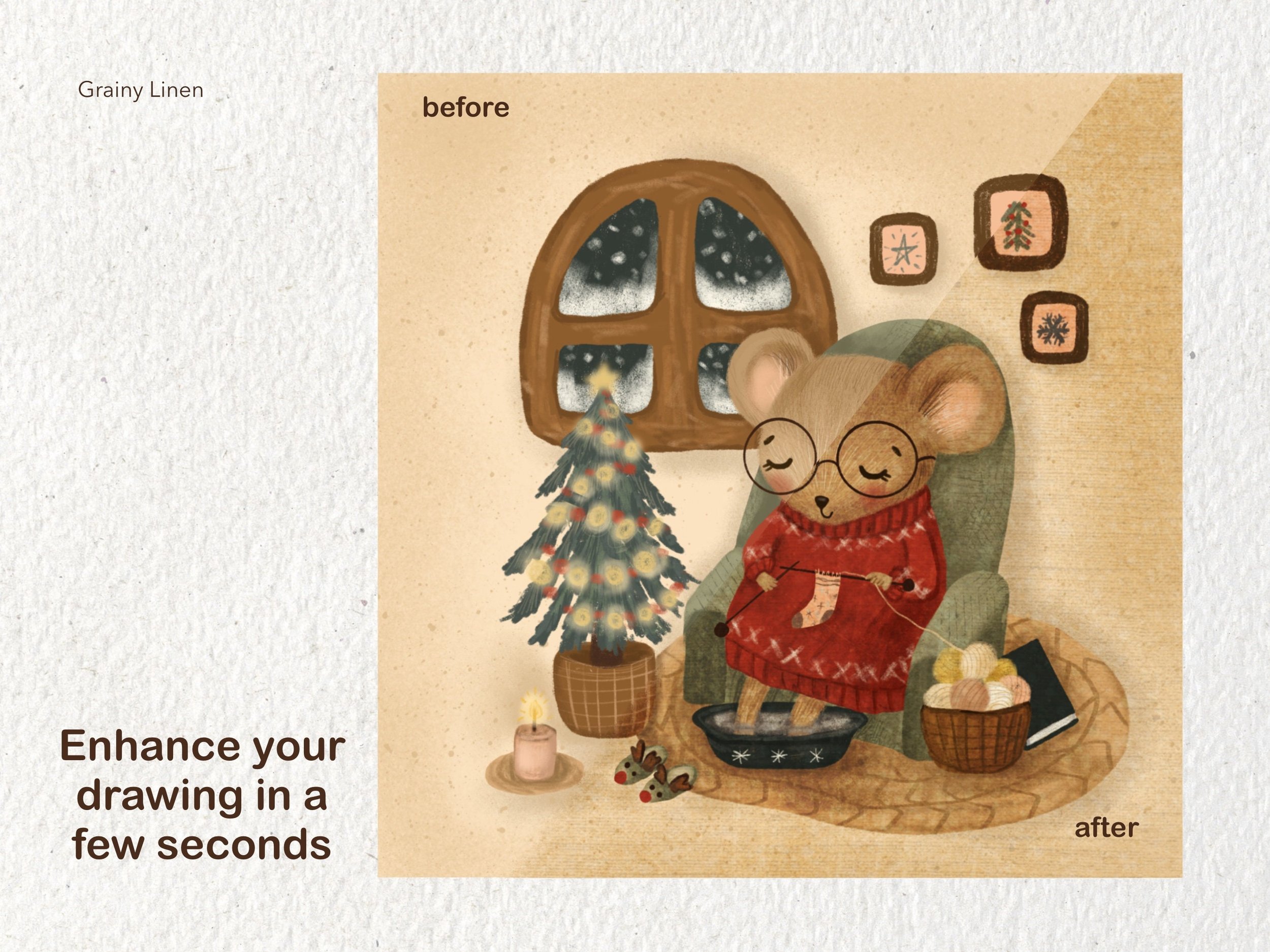 Image 5 of 8
Image 5 of 8
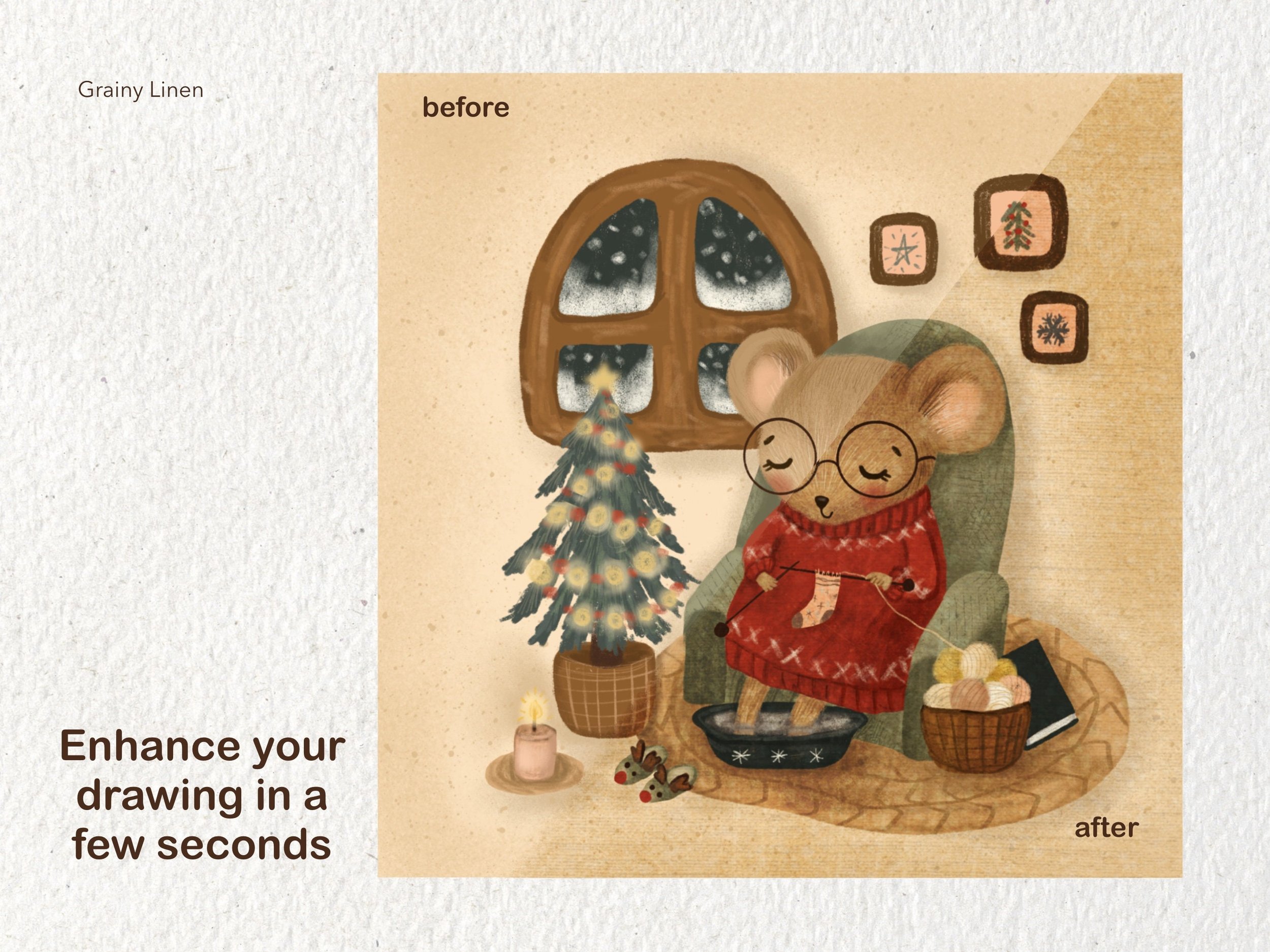
 Image 6 of 8
Image 6 of 8

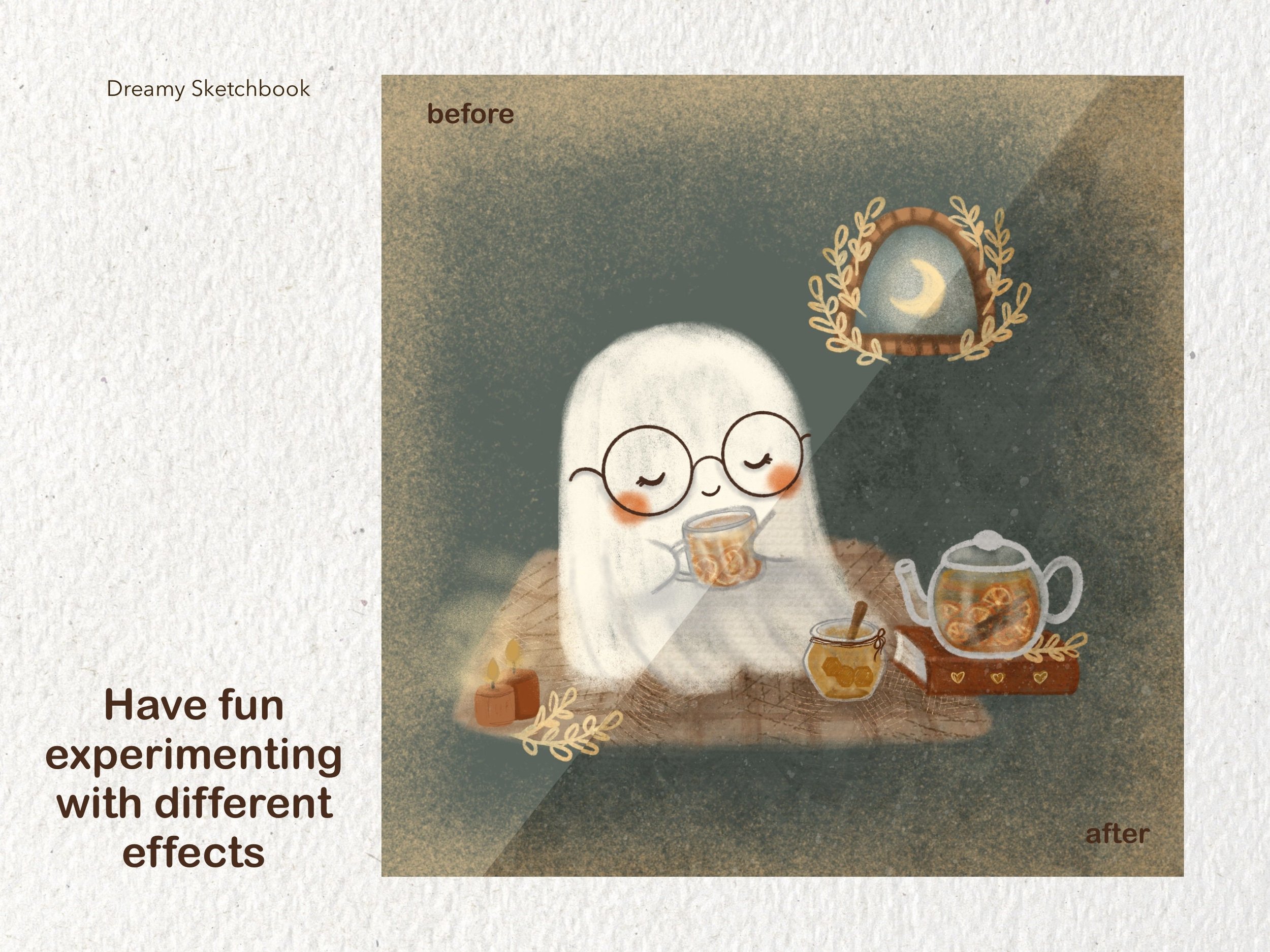 Image 7 of 8
Image 7 of 8
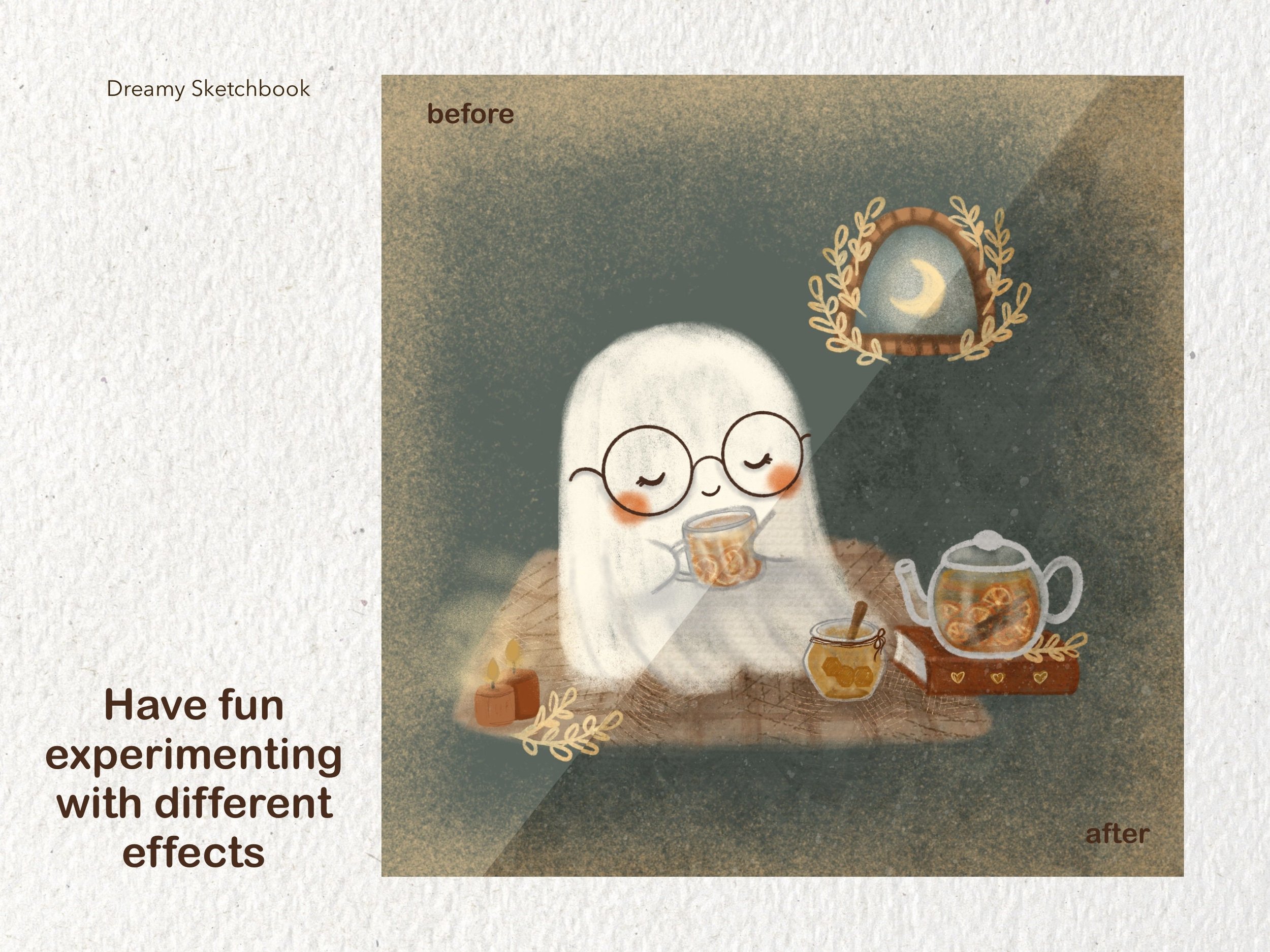
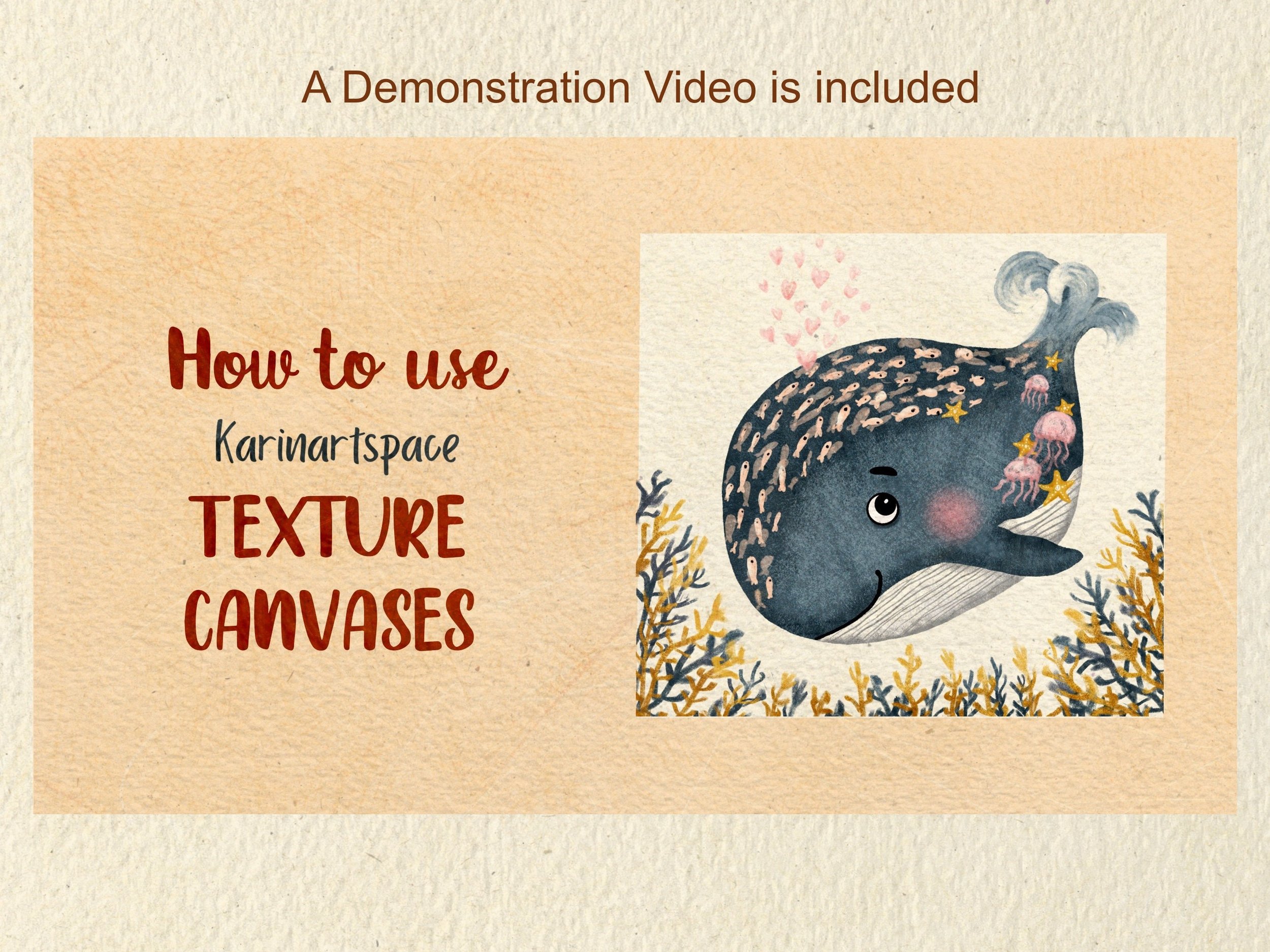 Image 8 of 8
Image 8 of 8
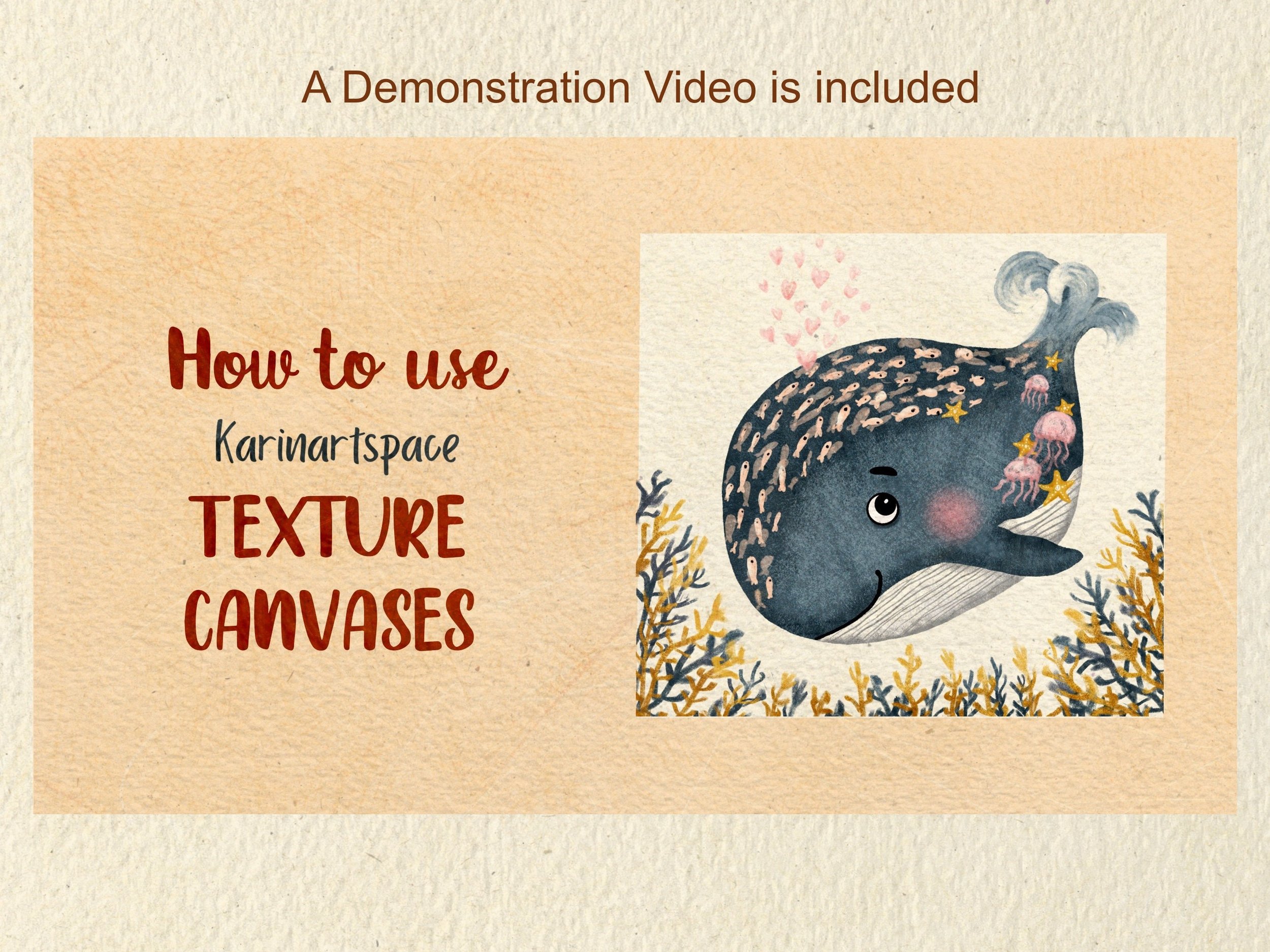


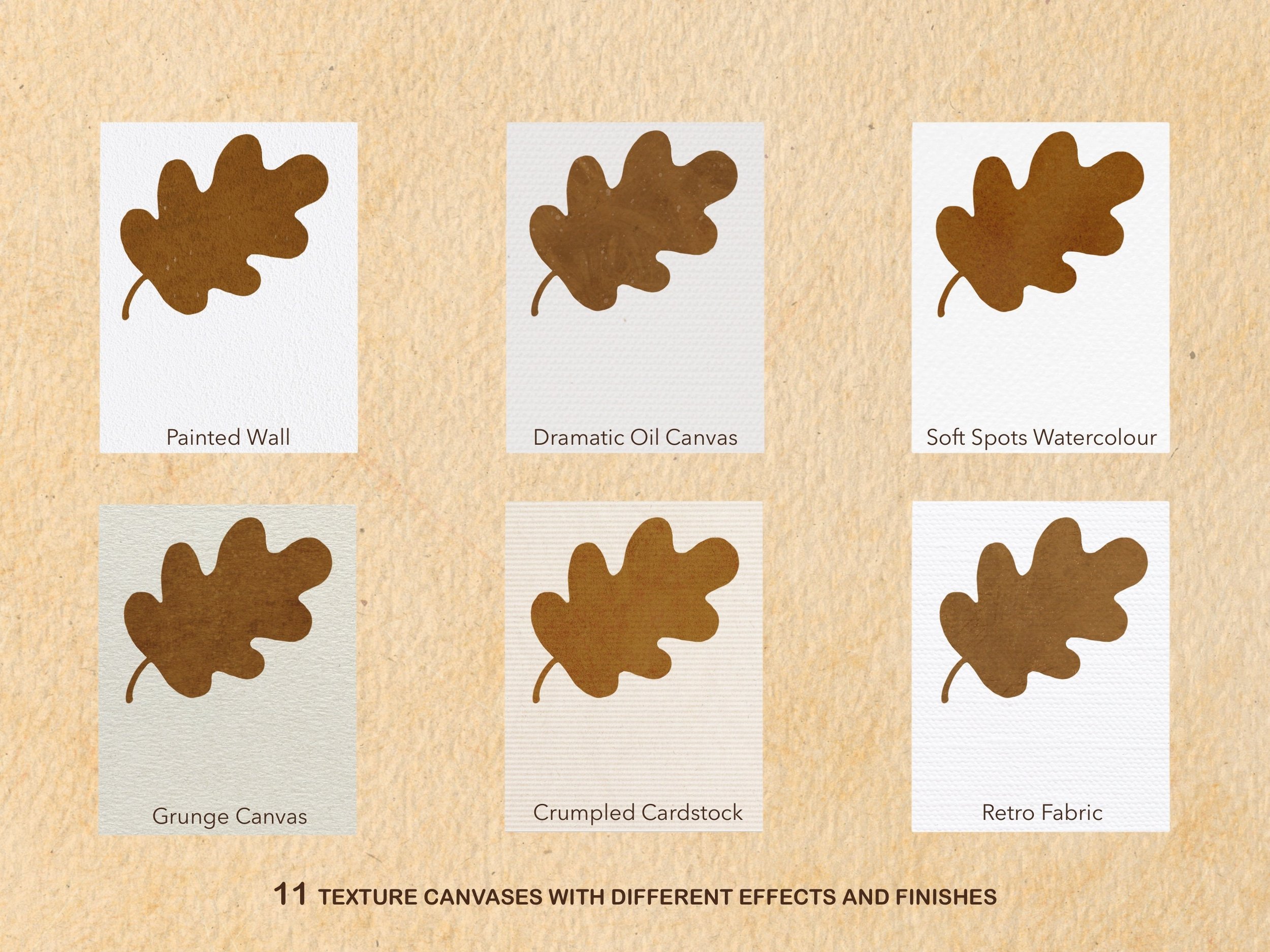
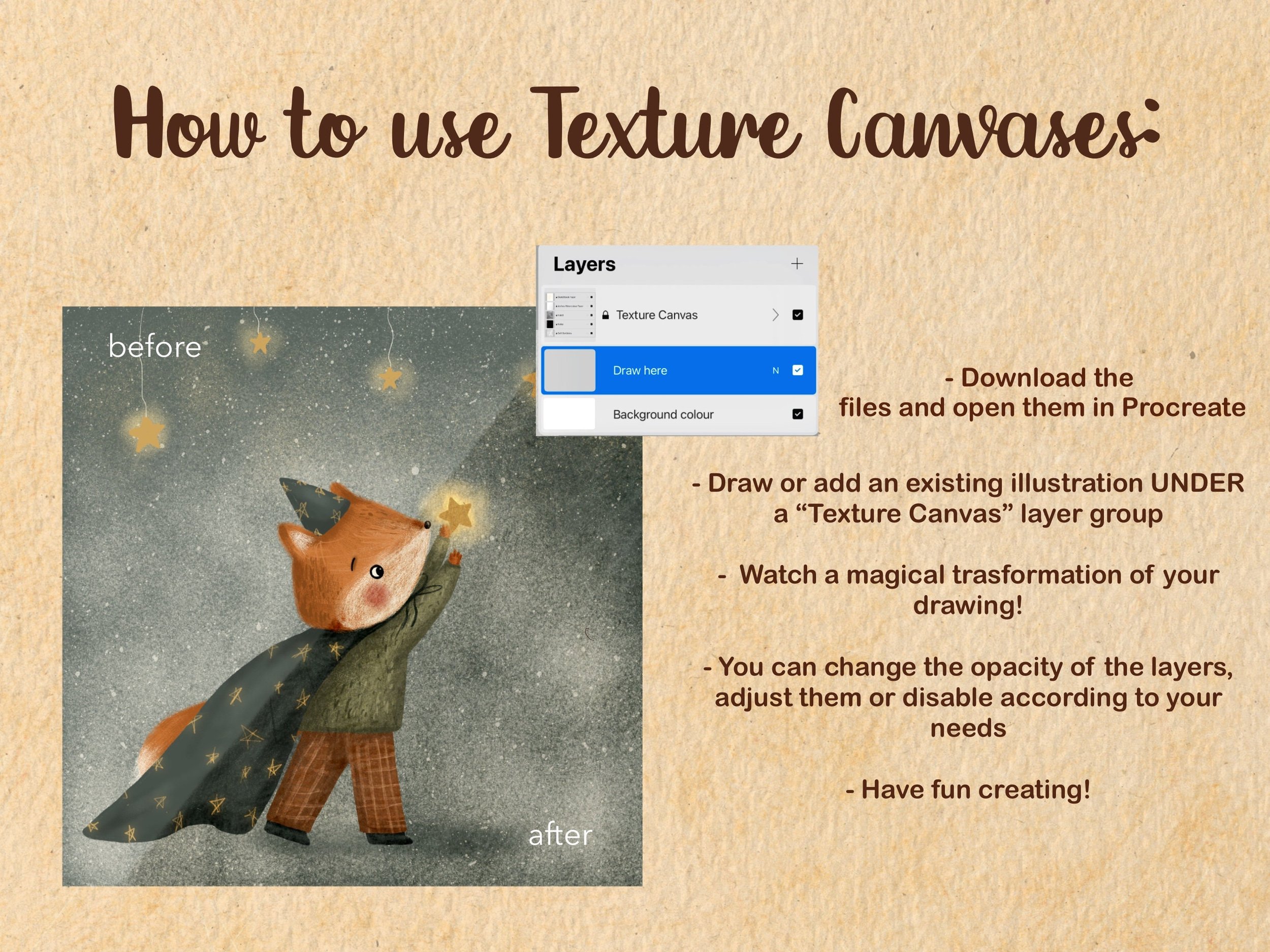
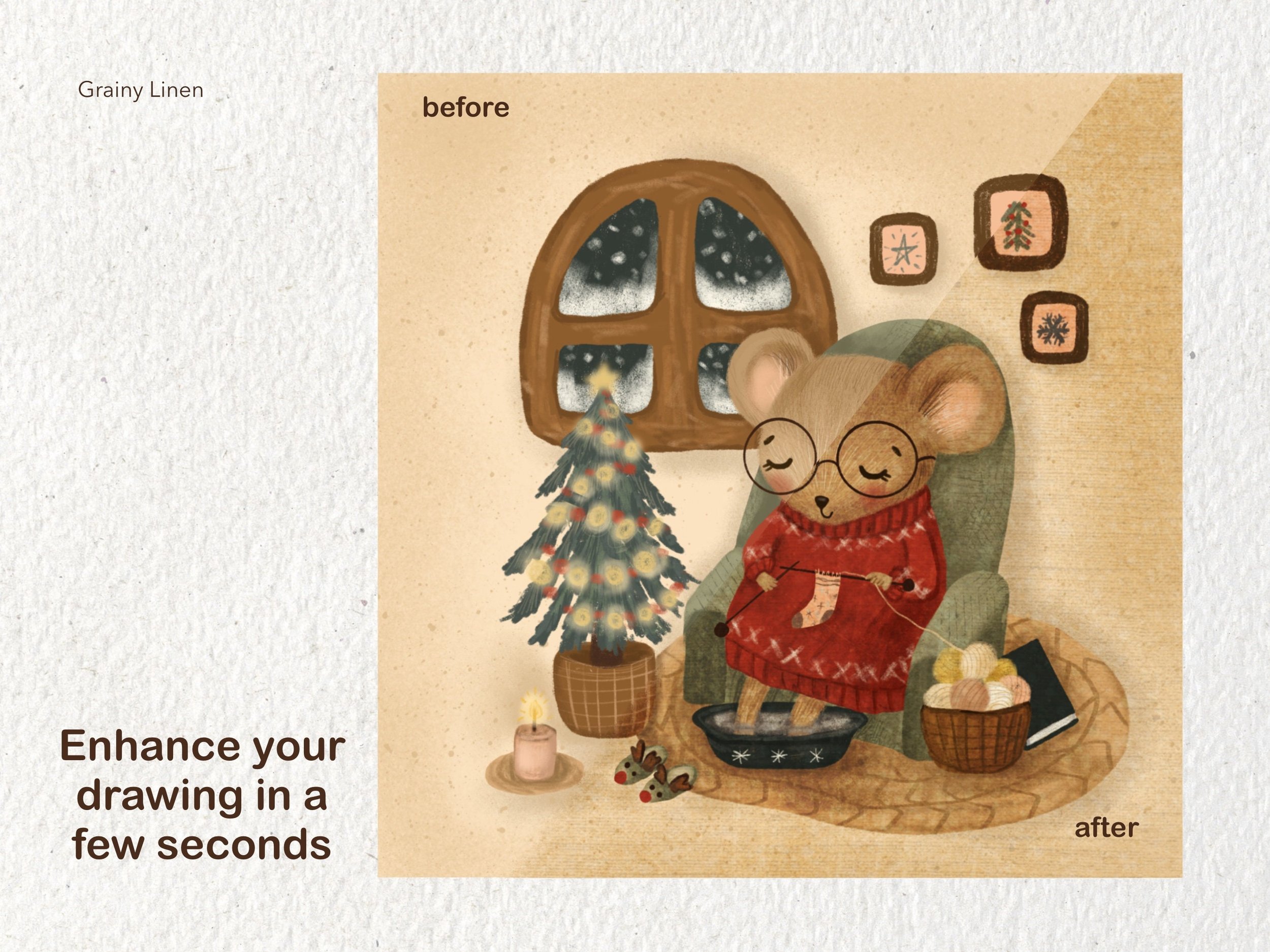

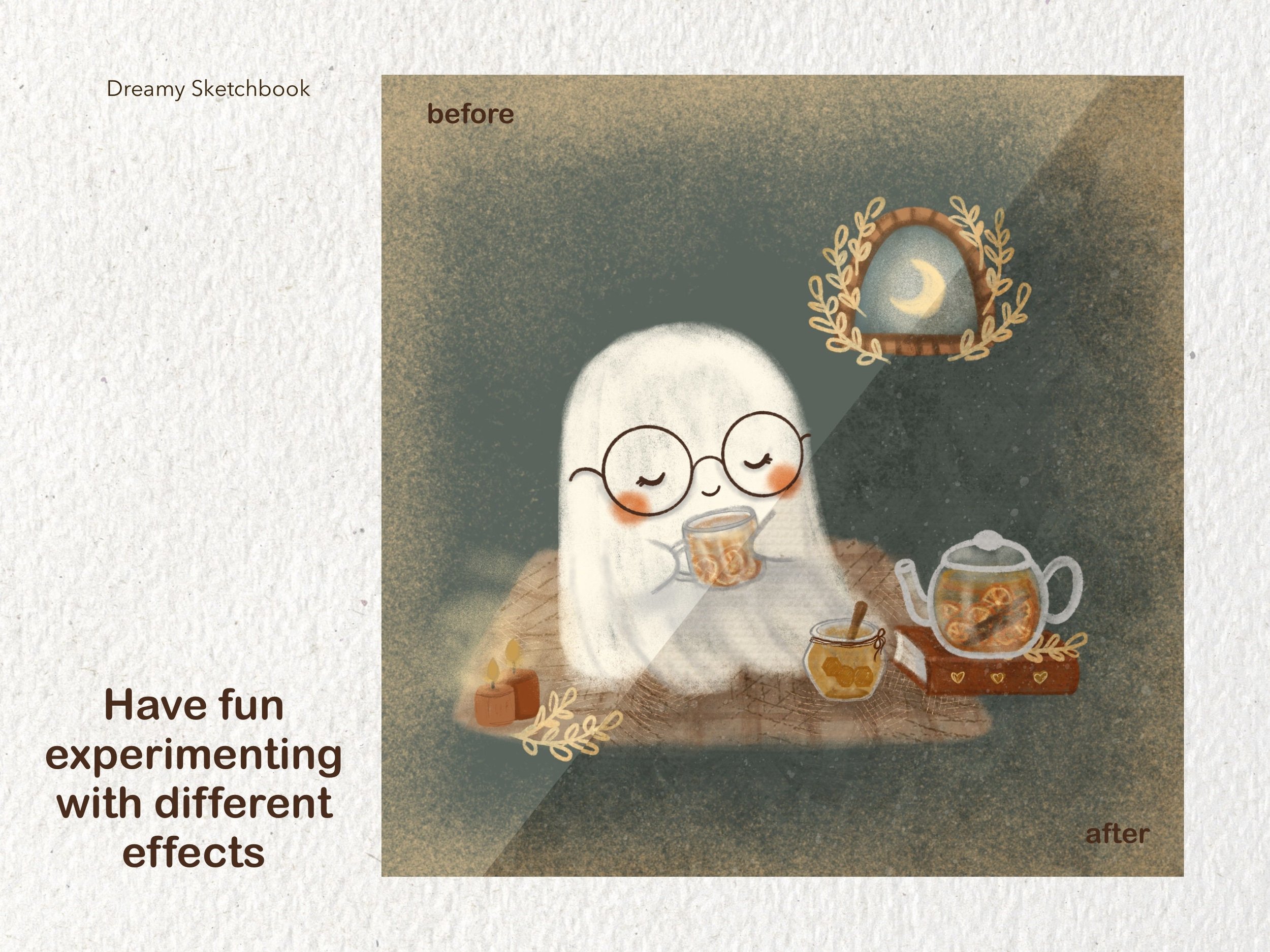
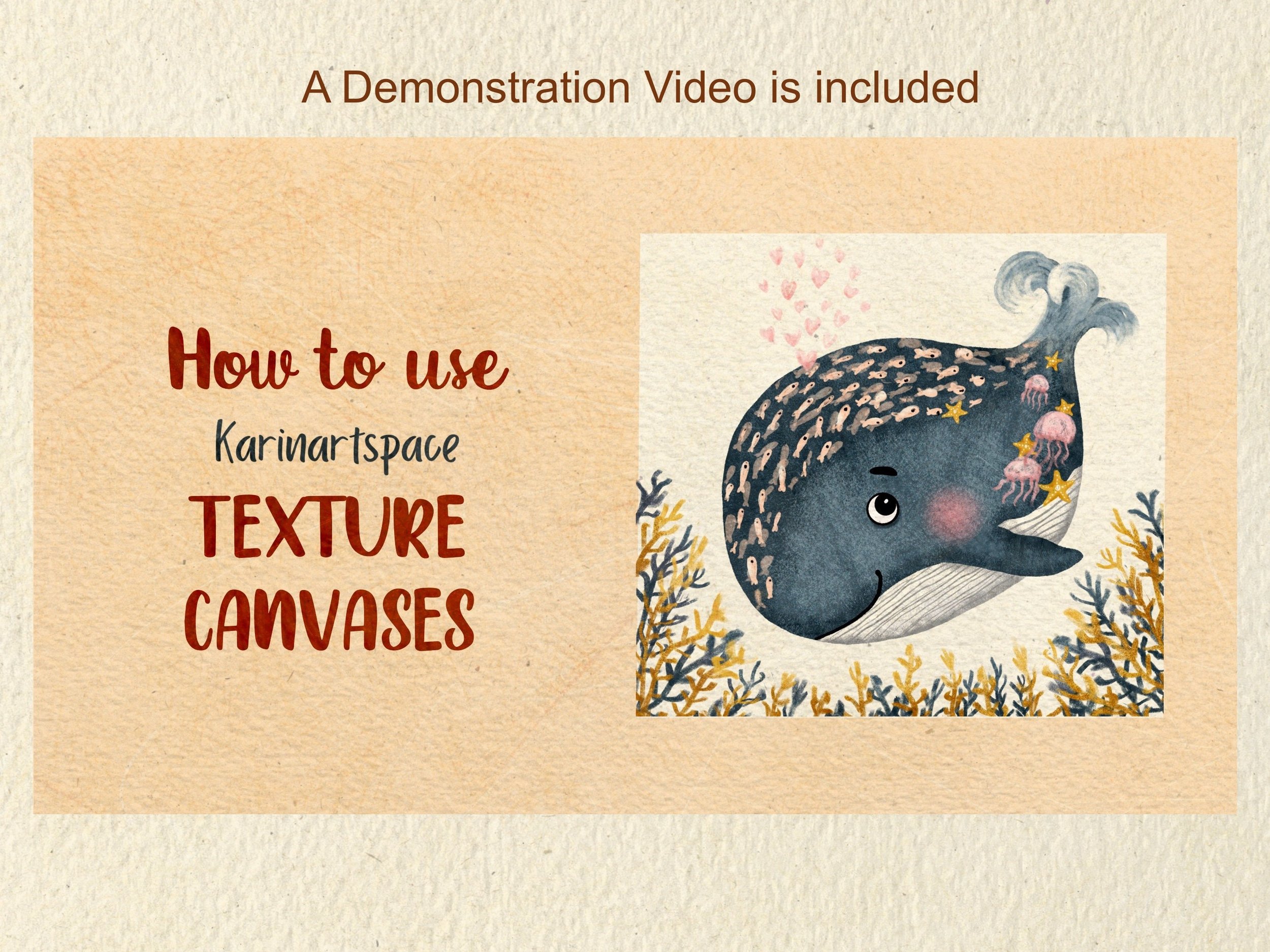
Karinartspace Texture Canvas for Procreate Paper Texture Digital Paper Texture Procreate Paper Canvas
€19.27
This Texture Canvas pack is an INSTANT DIGITAL DOWNLOAD.
11 Texture Canvases carefully created by Karinartspace with different effects and finishes that will instantly enhance your artwork in Procreate. They are result of my love for textures in my digital art and lots of hours of experimenting and testing that I’m happy to share with you.
Bring your drawing to a new level in a few seconds!
You will get:
🪄 11 Texture Canvases with different effects and finishes for Procreate in two sizes
2800px x 3554px at 300 dpi
3900px x 4950px at 300 dpi
🎥 A Video about How to Use Karinartspace Texture Canvases.
After purchasing you'll instantly be able to download a pdf which includes the link to your files.
❗️NOTE:
You need an iPad and Procreate to use them.
——————————
✨ How to use Texture Canvases:
- Download the files and open them in Procreate.
- Draw or add an existing illustration UNDER a “Texture Canvas” layer group.
- Watch a magical trasformation of your drawing!
- You can change the opacity of the layers, adjust them or disable according to your needs.
Have fun creating and share your art using #karinartspacecanvases . I’d love to see your beautiful creations and might share them in my Stories! Welcome to my IG page @karinartspace for inspiration and tutorials🥰
——————————-
TERMS OF USE:
By purchasing you agree with the following Terms:
The Texture Canvases can be used for Personal and Commercial Use, but resale or distribution is strictly prohibited.
I don't accept returns, exchanges or cancellations for digital files. Please feel free to contact me, if you have any questions or doubts ❤️
——————————-
You can also find my Pencil Brushes, Texture Brushes and a Value Bundle for Procreate in my shop.
Thank you so much for your support ❤️
11 Texture Canvases carefully created by Karinartspace with different effects and finishes that will instantly enhance your artwork in Procreate. They are result of my love for textures in my digital art and lots of hours of experimenting and testing that I’m happy to share with you.
Bring your drawing to a new level in a few seconds!
You will get:
🪄 11 Texture Canvases with different effects and finishes for Procreate in two sizes
2800px x 3554px at 300 dpi
3900px x 4950px at 300 dpi
🎥 A Video about How to Use Karinartspace Texture Canvases.
After purchasing you'll instantly be able to download a pdf which includes the link to your files.
❗️NOTE:
You need an iPad and Procreate to use them.
——————————
✨ How to use Texture Canvases:
- Download the files and open them in Procreate.
- Draw or add an existing illustration UNDER a “Texture Canvas” layer group.
- Watch a magical trasformation of your drawing!
- You can change the opacity of the layers, adjust them or disable according to your needs.
Have fun creating and share your art using #karinartspacecanvases . I’d love to see your beautiful creations and might share them in my Stories! Welcome to my IG page @karinartspace for inspiration and tutorials🥰
——————————-
TERMS OF USE:
By purchasing you agree with the following Terms:
The Texture Canvases can be used for Personal and Commercial Use, but resale or distribution is strictly prohibited.
I don't accept returns, exchanges or cancellations for digital files. Please feel free to contact me, if you have any questions or doubts ❤️
——————————-
You can also find my Pencil Brushes, Texture Brushes and a Value Bundle for Procreate in my shop.
Thank you so much for your support ❤️
Add To Cart
This Texture Canvas pack is an INSTANT DIGITAL DOWNLOAD.
11 Texture Canvases carefully created by Karinartspace with different effects and finishes that will instantly enhance your artwork in Procreate. They are result of my love for textures in my digital art and lots of hours of experimenting and testing that I’m happy to share with you.
Bring your drawing to a new level in a few seconds!
You will get:
🪄 11 Texture Canvases with different effects and finishes for Procreate in two sizes
2800px x 3554px at 300 dpi
3900px x 4950px at 300 dpi
🎥 A Video about How to Use Karinartspace Texture Canvases.
After purchasing you'll instantly be able to download a pdf which includes the link to your files.
❗️NOTE:
You need an iPad and Procreate to use them.
——————————
✨ How to use Texture Canvases:
- Download the files and open them in Procreate.
- Draw or add an existing illustration UNDER a “Texture Canvas” layer group.
- Watch a magical trasformation of your drawing!
- You can change the opacity of the layers, adjust them or disable according to your needs.
Have fun creating and share your art using #karinartspacecanvases . I’d love to see your beautiful creations and might share them in my Stories! Welcome to my IG page @karinartspace for inspiration and tutorials🥰
——————————-
TERMS OF USE:
By purchasing you agree with the following Terms:
The Texture Canvases can be used for Personal and Commercial Use, but resale or distribution is strictly prohibited.
I don't accept returns, exchanges or cancellations for digital files. Please feel free to contact me, if you have any questions or doubts ❤️
——————————-
You can also find my Pencil Brushes, Texture Brushes and a Value Bundle for Procreate in my shop.
Thank you so much for your support ❤️
11 Texture Canvases carefully created by Karinartspace with different effects and finishes that will instantly enhance your artwork in Procreate. They are result of my love for textures in my digital art and lots of hours of experimenting and testing that I’m happy to share with you.
Bring your drawing to a new level in a few seconds!
You will get:
🪄 11 Texture Canvases with different effects and finishes for Procreate in two sizes
2800px x 3554px at 300 dpi
3900px x 4950px at 300 dpi
🎥 A Video about How to Use Karinartspace Texture Canvases.
After purchasing you'll instantly be able to download a pdf which includes the link to your files.
❗️NOTE:
You need an iPad and Procreate to use them.
——————————
✨ How to use Texture Canvases:
- Download the files and open them in Procreate.
- Draw or add an existing illustration UNDER a “Texture Canvas” layer group.
- Watch a magical trasformation of your drawing!
- You can change the opacity of the layers, adjust them or disable according to your needs.
Have fun creating and share your art using #karinartspacecanvases . I’d love to see your beautiful creations and might share them in my Stories! Welcome to my IG page @karinartspace for inspiration and tutorials🥰
——————————-
TERMS OF USE:
By purchasing you agree with the following Terms:
The Texture Canvases can be used for Personal and Commercial Use, but resale or distribution is strictly prohibited.
I don't accept returns, exchanges or cancellations for digital files. Please feel free to contact me, if you have any questions or doubts ❤️
——————————-
You can also find my Pencil Brushes, Texture Brushes and a Value Bundle for Procreate in my shop.
Thank you so much for your support ❤️
This Texture Canvas pack is an INSTANT DIGITAL DOWNLOAD.
11 Texture Canvases carefully created by Karinartspace with different effects and finishes that will instantly enhance your artwork in Procreate. They are result of my love for textures in my digital art and lots of hours of experimenting and testing that I’m happy to share with you.
Bring your drawing to a new level in a few seconds!
You will get:
🪄 11 Texture Canvases with different effects and finishes for Procreate in two sizes
2800px x 3554px at 300 dpi
3900px x 4950px at 300 dpi
🎥 A Video about How to Use Karinartspace Texture Canvases.
After purchasing you'll instantly be able to download a pdf which includes the link to your files.
❗️NOTE:
You need an iPad and Procreate to use them.
——————————
✨ How to use Texture Canvases:
- Download the files and open them in Procreate.
- Draw or add an existing illustration UNDER a “Texture Canvas” layer group.
- Watch a magical trasformation of your drawing!
- You can change the opacity of the layers, adjust them or disable according to your needs.
Have fun creating and share your art using #karinartspacecanvases . I’d love to see your beautiful creations and might share them in my Stories! Welcome to my IG page @karinartspace for inspiration and tutorials🥰
——————————-
TERMS OF USE:
By purchasing you agree with the following Terms:
The Texture Canvases can be used for Personal and Commercial Use, but resale or distribution is strictly prohibited.
I don't accept returns, exchanges or cancellations for digital files. Please feel free to contact me, if you have any questions or doubts ❤️
——————————-
You can also find my Pencil Brushes, Texture Brushes and a Value Bundle for Procreate in my shop.
Thank you so much for your support ❤️
11 Texture Canvases carefully created by Karinartspace with different effects and finishes that will instantly enhance your artwork in Procreate. They are result of my love for textures in my digital art and lots of hours of experimenting and testing that I’m happy to share with you.
Bring your drawing to a new level in a few seconds!
You will get:
🪄 11 Texture Canvases with different effects and finishes for Procreate in two sizes
2800px x 3554px at 300 dpi
3900px x 4950px at 300 dpi
🎥 A Video about How to Use Karinartspace Texture Canvases.
After purchasing you'll instantly be able to download a pdf which includes the link to your files.
❗️NOTE:
You need an iPad and Procreate to use them.
——————————
✨ How to use Texture Canvases:
- Download the files and open them in Procreate.
- Draw or add an existing illustration UNDER a “Texture Canvas” layer group.
- Watch a magical trasformation of your drawing!
- You can change the opacity of the layers, adjust them or disable according to your needs.
Have fun creating and share your art using #karinartspacecanvases . I’d love to see your beautiful creations and might share them in my Stories! Welcome to my IG page @karinartspace for inspiration and tutorials🥰
——————————-
TERMS OF USE:
By purchasing you agree with the following Terms:
The Texture Canvases can be used for Personal and Commercial Use, but resale or distribution is strictly prohibited.
I don't accept returns, exchanges or cancellations for digital files. Please feel free to contact me, if you have any questions or doubts ❤️
——————————-
You can also find my Pencil Brushes, Texture Brushes and a Value Bundle for Procreate in my shop.
Thank you so much for your support ❤️
